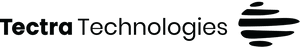How To Implement Effective UI Testing
By Santosh Kumar | October 7, 2020 | App Development,Testing,Web Development

Looking back to the past decade from now, technical teams did not pay much attention to the user experience when creating any software products or applications. They would design their software based on their technical expertise. Code logic has its limitations because UI is not their prime concern. But, it is now an essential factor that is used to assess the performance of any tech product or solution. Today, the tech world revolves around the user-first approach. Since the users are going to use the applications, their preferences matter the most. Therefore, they will choose products or services that offer a decent user experience, if not great.
Every software is built for several distinct users with varyings needs and expectations. It is challenging for developers to build applications that perfectly match the requirements of every user. That said, they can ensure the seamless performance of software applications across all devices, operating systems, and browsers. To do so, developers must have functional dimensions that help in assessing the performance of each application feature. Direct feedback helps to create the right business logic, which leads to deliberate UI development. That is why the software development process requires a UI test automation environment. Setting up a UI test framework can be tricky as every business has its unique specifications and requirements. The main obstacle to incorporating business systems into one environment is to apportion them.
Principles To Keep In Mind While Developing A Ui Test Automation Strategy
Skilled Engineers Are As Important As Automation Tools
It is advisable to invest in an automation tool. Choosing the right tool for your business needs will speed up your experimental endeavors. It allows 24/7 quality checks to confirm direct bug detection. Tech giants and advisory companies emphasize the importance of testing applications based on real-world conditions other than user requirements. Moreover, the automation devices enable reusability that prevents teams from writing the same code again and again. It has better distribution test implementation and creates more comprehensive test coverage. However, if you think that only automation tools can help you navigate complex QA requirements, think again.
Skilled professionals are equally essential. Compare your automation device to a train. Like a good driver is needed to operate the train efficiently, you need proficient QA engineers who can accomplish the automation process effectively. However, there is a small catch. You should invest in tools that are suitable as per the expertise of your team to ensure high productivity and prompt results.
Three Levels of UI Test Automation
A great idea when designing UI level functional tests is to think about describing testing and automation using the below-mentioned three levels:
- Functionality LevelWhat this test displays or exercises. For example, customers who order two or more books will be offered free delivery.
- User Interface Workflow LevelWhat the user needs to do to work through the UI at the highest performance level. For example, put two books in the shopping cart, then enter the address details and check out whether it offers free delivery in the delivery options.
- Technical Activity LevelWhat are the technical steps required to implement the functionality. For example, open up the shop homepage, sign/log in with “test user” and “test password”, move to the “book” page, click on the first image with the “book” CSS class, wait until the page loads, and click on the “buy now” link and so forth.

Desired Combination Of Page Object Model And Page Factory With Test Model
Each time a new function is added to a webpage, it triggers an additional test script. Because of the constant updates and upgrades of application webpages, the number of test-scripts will increase periodically. It makes it challenging to manage all those test-scripts efficiently. Since any change in the element requires a similar modification in the test-scripts it uses, web pages with multiple test-scripts in some sections will interfere with productivity. The one-page object model is best suited to overcome such challenging situations.
The Page Object model is a test design model that establishes test case reuse. The page is an updated version of Factory POM that allows you to see all the elements in the page objects instantly. It eliminates the need for testers to identify individual components. And they are always available for operational purposes.
When QA teams use the test model to influence POM and Page Factory, they regularly download duplicates of the code that prevents the possibility of functional duplication. The result is an easy and manageable test project with multiple test cases.
There are two main rules to follow in POM. First, the number of classes in the POM must match the webpage. Second, the POM class title should be the same as the webpage name.
Reducing Portability Issues With System Neutral Automation Framework
Assume that QA teams create an efficient automation framework with the necessary effort and time. But this framework only works on one machine. In a situation where you need the QA team to run this framework on another frame, it will not work. The team will need to make additional efforts to address portability issues.
Test files are required to run the automation framework on that specific machine. You will need to ensure that your framework files are not stored on the local server but the cloud. When you save your files in the cloud, it allows you to access and download them to any machine. These files can be attached to any framework and run on different systems or devices as required.
Before You Initiate, Install The BDD Procedure
Measuring your data can be the most determining factor while speeding up the digital transformation process. It may look to be very simple, but the reality is entirely different. Most of the teams either do not measure the right data, or they do not measure the data consistently. Calculating the data continuously and in the right way is a crucial factor for ensuring the speedy transition.
When all test cases are summarized while following the BDD procedure, it allows other team members, especially non-tech individuals, to better respond to automation needs. BDD also reduces code ambiguities by isolating the test components that concoct your automation ecosystem.
Disassemble GUITesting And Complex System Operations
Excessive reliance on the UI makes test scripts fragile. It prevents developers and testers from making changes to the script. Thus, the whole concept of automation collapses because the prime role of automation is to speed things up and not interrupt them. The most salient thing is to remove everything that does not include the GUI.
Final Words
Always try to implement UI testing automation on three levels: functionality level/, user interface workflow, and technical activity level. If user interface workflow automation is implemented in plain text, then ensure to put one level of abstraction over it and explain the business rules directly. Rules should not be described as workflows (unless they veritably deal with workflow decisions and it is superior to outline individual decisions as state machines).
Don’t write down the programming in plain text. Even if the user interface workflow automation gets executed in code, be sure to isolate the technical functions required to achieve a step into a specific layer. Reuse these step-by-step definitions to achieve stability and easy maintenance later on.